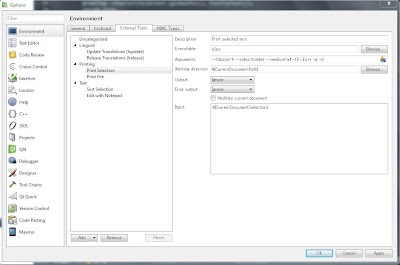Printing from QtCreator
Why are the printing functions from most IDEs so bad? OK so I have not really compared the printing function in many IDEs, but the ones that I have used hardly offer any control over the printing at all and print in a large font. I do like to read through listings on paper and to make notes on the listing when trying to understand code or planning some modifications. But, I don't like printing out pages and pages just to get a single function.
For whole files, I have been using a2ps. It can print multiple pages per sheet, supports two-sided printing, and produces readable listings with a small font. However, printing selected text was more difficult.
Now, QtCreator has support for external tools, so I can print both whole files and selected text from within QtCreator but using a2ps. To print a file, I just configured an external tool with the command line:
/usr/bin/a2ps --tabsize=4 --sides=tumble --medium=a4 -f8 -Ec++ --center-title=${CurrentProject:FilePath} -g -d "%{CurrentDocument:FilePath}"
To print a selection is similar, but instead of specifying the file as an argument, %{CurrentDocument:Selection} is specified as the input to the tool as shown below.