Reading Kobo e-books on a Kindle and Linux
I have been using a Kindle since the 1st generation. Living in Japan, the international postage on paper books was often more than the cost of the book itself. So the ability to just download an e-book directly was a significant cost saver, not to mention not having to wait for international postage.
Because of previous shenanigans by Amazon, I keep a local backup copy of all e-books using Calibre. Now, Amazon has removed the ability to download kindle books. So it is time to find an alternative source of e-books. I already buy from publishers directly, such as the Pragmatic Bookshelf if I can, but that option is not always available.
The alternative seems to be Kobo, but I didn’t want to have to buy a new e-reader. So, would it be possible to download and convert Kobo e-books so that they can be read on a Kindle, using Linux? The answer seems to be yes.
I hadn’t realized that Kobo is a subsidiary of Rakuten. Since I am in Japan, I already had a Rakuten account, so there was no need to create a new Kobo account. Most instructions on getting Kobo books into Calibre say download the book from the Kobo website - once you have bought it. But there was no download link for me, probably because I do not have a Kobo e-reader. Only a link to download the Windows’ application.
The Windows desktop app runs without any problem under Linux using a Bottle. I did not try using Wine directly, but it would most likely work. So I can run the Kobo desktop app and read the books on Linux:
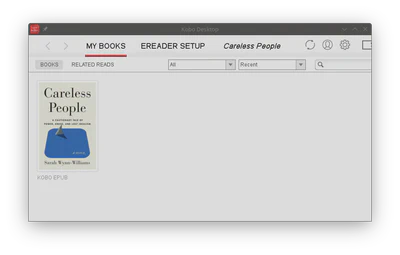
Next to get it into Calibre.
There is a plugin for Calibre, the Obok Plugin specifically for Kobo books. Installing the plugin was as simple as downloading the release, unzipping and installing the plugin using Calibre’s function to “Load plugin from file.” This puts a new icon in the Calibre toolbar.
I clicked on the icon and Calibre froze. It then stayed completely non-responsive. Uh-oh.
The Obok plugin has very few settings. One of them is the location of the Kobo e-books. My guess is that when started, it was trying to find the location and searching my home directory looking for files, which of course are not in any standard location since I am running Linux.
When running the Kobo desktop application under wine in a Bottle, the file with the SQLite database that the plugin needs is in
~/.local/share/bottles/bottles/BottleName/drive_c/users/user/AppData/Local/Kobo/Kobo Desktop Edition
Restarting Calibre, setting that path in the plugin configuration, and then clicking on the Obok icon on the toolbar now shows the Kobo books:
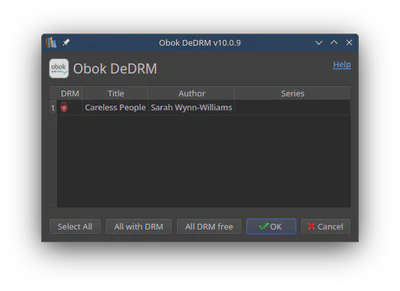
Selecting it and clicking OK imported the book into Calibre.
Once imported, Calibre can convert the EPUB to a mobi or azw3 format for the Kindle and upload to a connected Kindle.
So now I can buy books on the Kobo store and read them on my existing Kindle. It is not as convenient as getting them from Amazon directly, but their decision to force everyone to stay within their system has lost them a customer.